At the risk of pushing a stereo-type, I will come out and say that yes, I am Asian and yes, I love rice. Okay, insert your jokes while I move on with the rest of my story…
Splash! As soon as it happened, a gasp escaped from my mouth and panic washed over my face. I dropped my HTC Evo into a sink filled with water. In a split second, the shock wore off and as I realized what was happening, I fished the phone out of the water just in time to see it shut off before my eyes. Like a fool, I tried to turn it back on. I was manically pushing the power button only to see a blank screen respond.
One of the worst things you can do when your phone meets water is to turn it on. In fact, your phone shuts off as part of a self-preservation mechanism. The right thing to do is to take the phone apart, remove the battery and let it air dry overnight. The best way to do this is to submerge your phone in a bowl of dry rice. Rice has amazing absorption abilities, and if you’re patient enough, all the water in your phone will be absorbed (or perhaps, absolved) by the rice. If you don’t believe me, just look at this site and this site and this site. It really works!
 Since I can’t be without my phone for 24 hours (who am I kidding, more like 24 minutes) I had my old phone re-activated. And since I had to learn all of these things the hard way, I am providing a list of tips for you here:
Since I can’t be without my phone for 24 hours (who am I kidding, more like 24 minutes) I had my old phone re-activated. And since I had to learn all of these things the hard way, I am providing a list of tips for you here:
- Always keep your previous mobile phone handy. You just never know.
- If your mobile phone hits water, shut it off immediately.
- Take the phone apart and bury it in dry rice.
- Allow the phone at least 24 hours to dry properly.
- Back up your phone and contact lists regularly. There are a number of online services or your provider may offer a few solutions.
It probably goes without saying, but don’t rest your phone on the side of a sink. Particularly if it’s filled with water! I’m off to re-activate my phone and de-activate my old phone. Wish me luck!



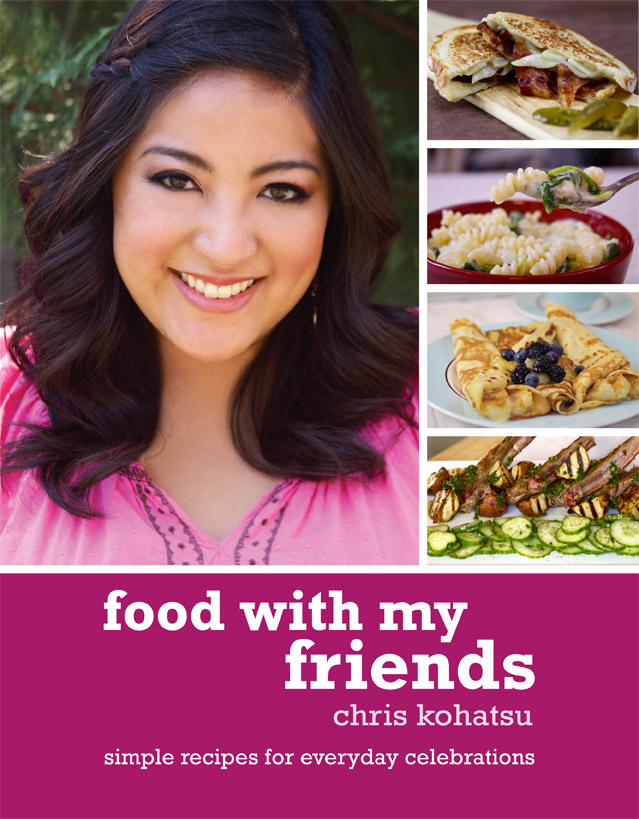
Good tips my friend. Also if you have an andriod phone with 2.0 or higher you can back up your contacts to the micro SD card inside the phone. Hit People or Contacts depending on your phone. Then hit menu at the bottom of your phone and then the Import/Export. Tap Export to SD card and then select account to export which should be Google. ALWAYS save you contacts to Google. Every time you make a friend…. Save it to Google. Google backs up your contacts and if you… Ohh… Get your phone wet in a sauna or some precaroius place… you can sign back in to your Google email on the new phone and the contacts, calendar, and any apps you have paid for magically reappear. Ohh yeah. Don’t forget your passwords. Save it on a post it note inside the back of your phone if you must. We go to the utmost extent to help you back up your info and the least you can do is remember your own passwords. Good words of wisdom from Ms. Kohatsu. Rice works most of the time. About 75% of the time. Unless it’s Salt Water. Corrodes and frys a phone faster than fish and chips. Thanks for the recipe Chris. The least I could do was to put in my two cents.
Jonny Nickols
Awesome, Jonny. Thanks!